The Ingredients page repesents the recipe of the dish in the form of the list of components. This page is accessible from the result of Whole Dish Recognition or when app copies the recipe from Internet web site in the Internet Search page.
Each component is dispayed in its own panel that consists of:
When component is verfied by the app, its color is green and it is marked by the icon
![]() .
.
When component is not enterd or is deleted, its color is gray, its name and measurement unit are displayed as "not set".
Each panel of the component is supplied with three buttons:

Tapping button Speak the user can modify the component by voice. It is need to pronounce in following order : quantity, measurement unit, name.
For example: "one hundred grams of butter".
Or: "three teaspoons of olive oil".
User can pronounce only the part of the component details. For example, he can say "tomato" and the app will replace the name of component. Or user can say "fifty grams" and app will replace old quantity with 50 g.

Button Edit opens the popup window for Recipe Item Editor
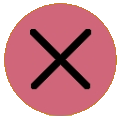
Button Delete removes selected component from recipe. It becomes displayed in gray color, its name is printed as "not set", the quantity and weight become zero.
At the bottom of the page there are floating buttons:

Tapping button Speak user gives voice commands to the app.

Button Information opens popup window with brief description of the page, its voice commands and buttons.
In any place of the application user can tap button Speak and say any of the phrases to open this page: