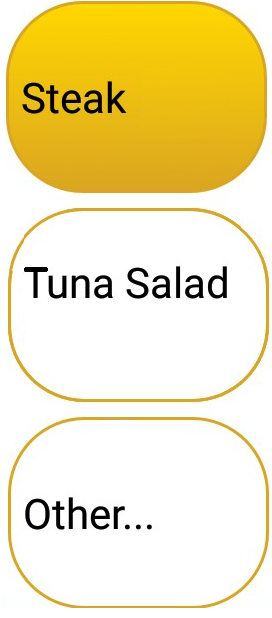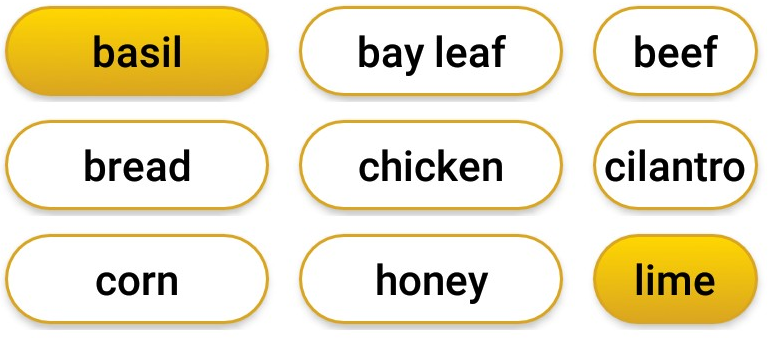Dish Recognition
Layout
The Artificial Intelligence along with recognition of food components performs the recognition of the whole dish.
The Whole Dish Recognition page consists of three parts:
- at the top of page the dish image is displayed. It was either taken by the camera or selected from the gallery.
- below thish image the app displays vertical column of the dish names that look similar to the dish on the user's image
- at the bottom of the page the app shows several floating buttons, common for other pages
Buttons with food names
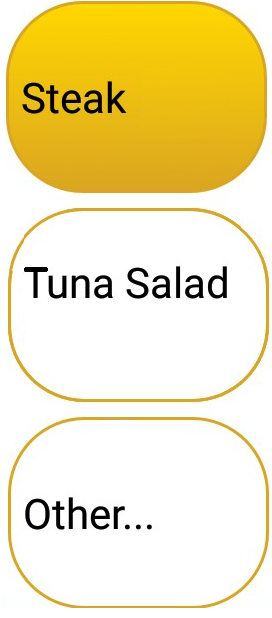
For a given dish image the application can propose several names of the dish. For example, the dish with steak, lime and basil
can look like the steak and like the tuna salad too.
The app displays several buttons with different dish names. The user can tap one of them, and the button's image changes its color.
In our example this is button Steak.
If none of the names in this column satisfies user, he can tap the last button Other... and
enter the correct dish name either typing it or pronouncing it.
Buttons with component details
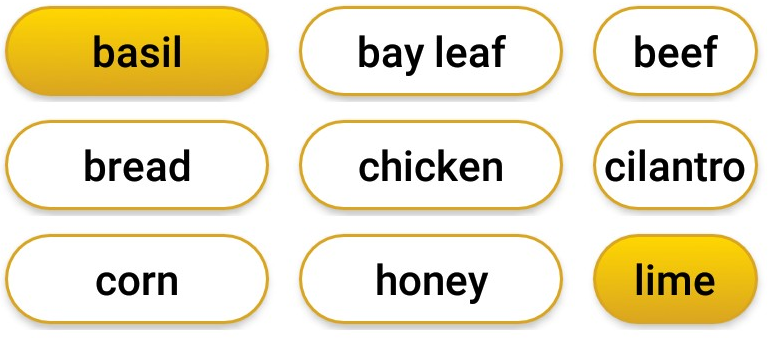
When user taps on the button with food name, the app refreshes the list of possible components for selected dish.
User can tap several of these buttons to reduce the number of recipes that will be provided to him during database search
of the selected dish name. In our example user has highlighted buttons basil and lime. When user taps button
Next
 ,
the app will perform the search of recipes in the cloud database
for dish name Steak and components basil and lime.
,
the app will perform the search of recipes in the cloud database
for dish name Steak and components basil and lime.
If user did not highlight any of components name, the results of database serach will include all the recipes
with name Steak
Other buttons
Floating buttons at the bottom of the page:

Tapping button Next user initiates the search of the database for the recipes with selected name.
When search is complete the app will open the
Selection of Recipe
page

Tapping button Speak user gives voice commands to the app.

Button Information opens popup window with brief description of the page, its voice commands and buttons.