This page consists of two parts.
The upper half displays the chart with two lines. Dark yellow line displays current weight of the person, taken from the weight history. The pink line shows the weight goal 85 kg. It was set in the Settings page.
At the top of the chart there are tabs: 1W, 1M, 3M, 6M, 1Y, ALL. Tapping on them the user can change the time scale of the chart: 1 week, 1 month, 3 months, 6 months, 1 year and all the data. When user selects new scale, the chart is automatically updated.
The lower half of the page contains indicator of the Body Mass Index (BMI). It is calculated by formula:
BMI = Weightkg / (Heightm)2,
where Weight and Height are taken from the Settings page.
At the left there is the colored rectangle with BMI Categories according to official classification. The “gauge” at the right displays current value of BMI. Below the gauge the app prints values for the normal weight, derived from BMI Category. On the next line it prints the difference between current weight and normal weight.
Note: For persons 65 years and older the 'normal' range may begin slightly above BMI 18.5 and extend into the 'overweight' range.
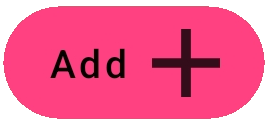
Button Plus adds the weight to the weight history.

Tapping button Speak the user can say voice commands to the app.

Button Information opens popup window with brief description of the page, its voice commands and buttons.