This page contains the list of the dishes marked by the user in the Food Diary as favorites.
When user taps the entry in this page, the app extends it and displays additional buttons:

The star on this button is initially green, indicating that this dish is favorite. When user taps on a green star, this button returns to initial state, and the dish is not considered favorite anymore.

This button allows to copy the dish to the diary once again. The app will open the Copy Food page, where user can make adjustment of the components names, quantity and weight.
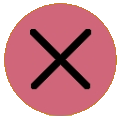
This button removes the record from the Favorites and from Food Diary without possiblity to restore it.

Tapping button Speak the user can pronounce voice commands for this and other pages.

Button Information opens popup window with brief description of the page, its voice commands and buttons.
From any place in the app the user can tab button Speak and pronounce one of the commands: