This is the main page for adding food images to the LikkiLab. This can be done in several ways.

Pressing large yellow button Shutter you can take a photo of your dish, of barcode or food label with additives or of the bathroom scales display. Make sure the object (dish, barcode, product label or scales display) is inside the view finder.
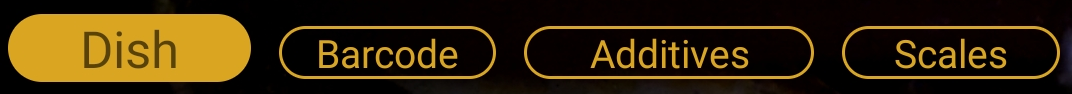
The type of viewfinder is defined by four buttons Dish, Bar code, Additives and Scales on the top of page.
For better recognition you can take another photo by a different angle, or take snapshot of the part of compound dish.
At the top of screen there are three buttons: Flash Auto, Flash On and Flash Off. Please use them according to the illumination of the scene.
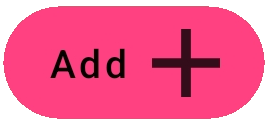
The red button Add opens the Main menu where you can register your meal in several different ways.

The button Measure at the left allows to measure the dimensions of your dish, plate or bowl, if hardware of your mobile phone allows this.

Button Information opens popup window with detailed information about the page, its buttons and voice commands.
The Camera page can be opened from any place of the application if user taps button Speak
![]() and pronounces one of the phrases:
and pronounces one of the phrases: